Assistive Device Matchmaker
Find Your Perfect Assistive Device
Answer a few questions to discover which assistive technology might be best for your situation.
When muscle control is limited, everyday tasks can feel like climbing a mountain. The good news? Modern assistive technology (AT) isn’t just about gadgets-it’s about restoring freedom and confidence. Below you’ll discover which tools make the biggest impact, how to match them to a person’s needs, and what to watch out for during setup.
Key Takeaways
- Assistive technology spans three core groups: mobility aids, input devices, and rehabilitation systems.
- Choosing the right device starts with a functional assessment of muscle strength, range of motion, and daily activity goals.
- Cost ranges vary widely; funding options include health insurance, government schemes, and community grants.
- Proper training for users and caregivers boosts safety and long‑term adoption.
- Regular re‑evaluation ensures the technology evolves with the user’s changing abilities.
What Exactly Is Assistive Technology?
Assistive technology is a broad term for any device, software, or service that helps individuals with physical limitations perform tasks they would otherwise find difficult or impossible. Commonly, AT addresses challenges like reduced grip strength, limited limb movement, or fatigue. The goal isn’t just to compensate-it’s to enable participation in work, school, and social life with as much independence as possible.
Three Pillars of AT for Poor Muscle Control
Think of AT as a toolbox. The most effective solutions usually combine items from three categories.
- Mobility aids-devices that help users move safely and efficiently.
- Input devices-tools that let people interact with computers, phones, and home systems without relying on fine motor control.
- Rehabilitation systems-technologies that actively improve muscle strength or coordination through therapeutic feedback.
Mobility Aids That Make a Difference
When walking or standing is a struggle, the right mobility aid can prevent falls and preserve independence.
Powered wheelchair is a motorised seat that the user controls via a joystick, head‑array, or sip‑and‑puff switch. Modern models include adjustable seating, terrain‑adaptive wheels, and safety sensors that stop the chair if an obstacle is detected. Prices in 2025 range from AUD3,500 for basic units to over AUD15,000 for premium models with custom upholstery.
Exoskeleton is a wearable robot that supports the legs and hips, allowing users to stand and take steps with minimal effort. While still pricey (AUD20,000‑30,000), exoskeletons are gaining traction in rehabilitation centres because they provide progressive weight‑bearing training and can be programmed for gait patterns.
Standing frame is a simple, non‑motorised structure that holds the user upright, helping maintain bone density and improve circulation. These are often prescribed for children with cerebral palsy or adults with progressive neuromuscular diseases and typically cost between AUD500 and AUD2,000.

Input Devices for Communication and Computing
When a hand can’t reliably type or swipe, alternative input methods keep users connected.
Adaptive keyboard features larger keys, customizable layouts, and the ability to program macros for complex commands. For users with limited dexterity, a single‑handed layout combined with a key‑guard can reduce accidental presses dramatically. Prices hover around AUD150‑300.
Eye‑gaze system tracks where a user looks on a screen and translates gazes into clicks. This technology is a game‑changer for people with severe motor impairment, enabling email, browsing, and even basic graphic design. Entry‑level models start at AUD2,500, while research‑grade eye‑trackers can exceed AUD10,000.
Voice recognition software converts spoken words into text or commands, allowing hands‑free operation of smartphones, computers, and smart speakers. Solutions like Dragon NaturallySpeaking and built‑in OS assistants have become more accurate with AI‑driven language models, making them viable for most users with clear speech. Many providers offer discounted licences for individuals with disabilities.
Rehabilitation Devices That Build Strength
Assistive tech isn’t only about compensation; some tools actively improve muscle control.
Functional Electrical Stimulation (FES) device delivers low‑level electrical pulses to muscles, prompting contractions that mimic natural movement. FES can be used for foot drop, hand grip training, or even upper‑limb reaching exercises. Portable units cost around AUD1,200‑2,500 and are often prescribed after a physiotherapist’s assessment.
Wearable sensor suite includes accelerometers and gyroscopes that monitor movement quality in real‑time, providing feedback through a companion app. These systems help users practice correct posture and gait, while clinicians can track progress remotely. Consumer‑grade kits are available for under AUD300.
Smart home automation integrates lights, doors, thermostats, and appliances with voice or switch control, reducing the need for repetitive physical actions. Platforms like Amazon Alexa, Google Home, and Apple HomeKit support custom routines-e.g., saying “Good night” can turn off all lights and lock doors. Basic hubs cost under AUD100, but adding accessories can raise the total to a few hundred dollars.
Choosing the Right Device: A Step‑by‑Step Guide
- Conduct a functional assessment. Work with a physiotherapist or occupational therapist to measure muscle strength (e.g., Medical Research Council scale), range of motion, and endurance.
- Define primary goals. Are you aiming for increased mobility, better communication, or rehabilitation? Goal clarity narrows device categories.
- Map features to needs. Use the comparison table below to match device attributes (control method, weight, battery life) with the user’s capabilities.
- Check funding options. In Australia, the NDIS (National Disability Insurance Scheme) often covers AT. Private health insurers may also reimburse certain items if prescribed by a clinician.
- Arrange a trial period. Most suppliers provide a 30‑day home trial. Observe comfort, ease of use, and any safety concerns.
- Plan training. Allocate time for the user and caregiver to learn device operation. Many manufacturers offer on‑site or virtual tutorials.
- Schedule periodic reviews. As muscle control improves or declines, device settings or even the type of AT may need adjustment.
Comparison of Common Assistive Devices
| Device Type | Primary Function | Typical Users | Control Method | Cost Range (AUD) |
|---|---|---|---|---|
| Powered Wheelchair | Mobility & independence | Adults with severe lower‑body weakness | Joystick, head‑array, sip‑and‑puff | 3,500-15,000 |
| Exoskeleton | Assisted standing & walking | Rehab centres, high‑functioning patients | Pre‑programmed gait cycles | 20,000-30,000 |
| Eye‑Gaze System | Hands‑free computer access | Individuals with minimal motor control | Eye‑movement tracking | 2,500-10,000 |
| Adaptive Keyboard | Simplified typing | Users with reduced finger dexterity | Large keys, macro buttons | 150-300 |
| FES Device | Muscle activation therapy | Patients with foot drop or hand weakness | Programmable pulse patterns | 1,200-2,500 |
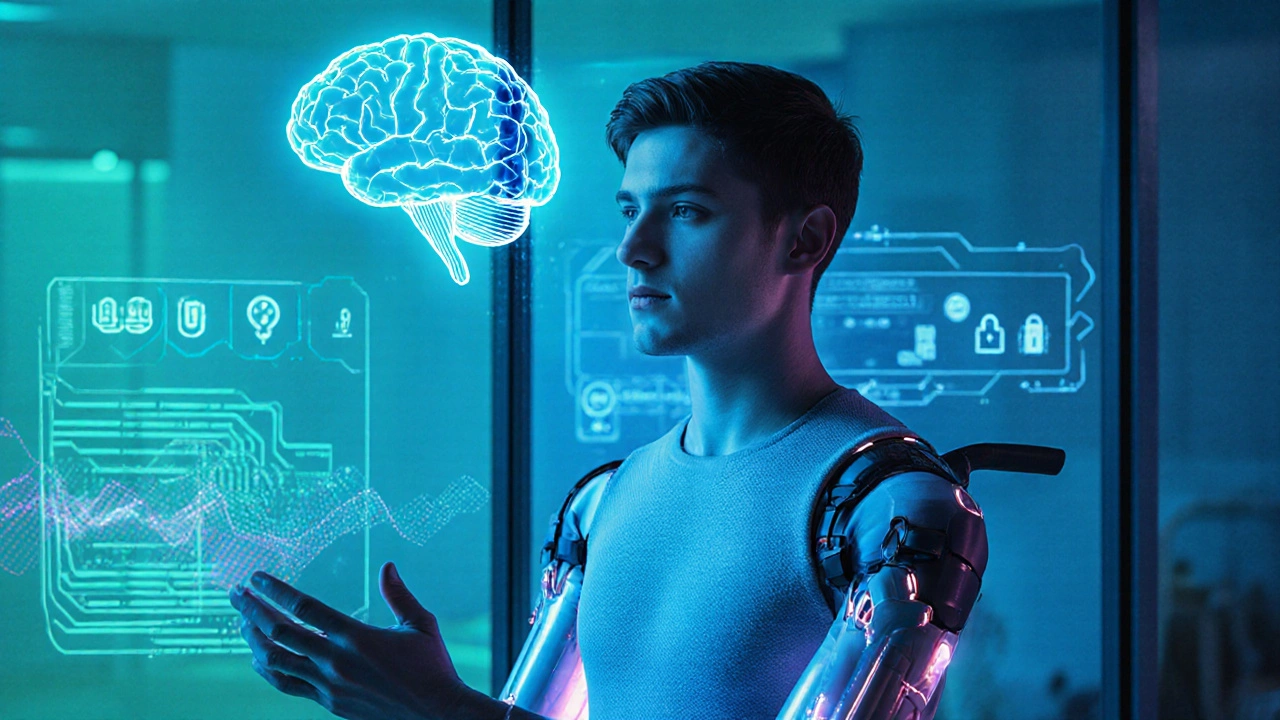
Common Pitfalls & How to Avoid Them
- Skipping the assessment. Guesswork leads to mismatched controls-e.g., a sip‑and‑puff system for someone who can’t control breath reliably.
- Ignoring caregiver training. Even the best device fails if the caregiver can’t troubleshoot or adjust settings.
- Underestimating maintenance. Batteries, software updates, and mechanical wear need regular attention; budget for replacements.
- Choosing the cheapest option without trial. Low‑cost devices may lack durability or essential safety features.
- Neglecting ergonomic fit. Poor seating or ill‑fitted straps can cause skin breakdown or discomfort, reducing usage time.
Future Trends Shaping Assistive Tech
By 2026, AI‑driven predictive algorithms will personalize device settings on the fly, learning a user’s fatigue patterns and adjusting assistance levels automatically. Additionally, lightweight soft‑exosuits made from textile sensors are moving from labs to clinics, promising more natural movement without bulky frames.
Another exciting direction is the integration of brain‑computer interfaces (BCI) for individuals with extremely limited motor output. Early prototypes already allow simple cursor control via EEG-an emerging option for the most severe cases.
Resources for Getting Started
- National Disability Insurance Scheme (NDIS) - AT funding guidelines.
- Australian Assistive Technology Association - device directories and user reviews.
- Local occupational therapy clinics - free assessments for eligible residents.
- Online forums such as AbleNet Community - peer‑to‑peer advice on real‑world use.
Frequently Asked Questions
What is the best assistive device for someone with weak hand grip?
An adaptive keyboard with large, low‑force keys combined with a switch‑activated mouse often works best. Pair it with voice recognition for tasks that still require fine control, such as editing documents.
Can I get an assistive device covered by insurance in Australia?
Yes. The NDIS provides substantial support for approved AT, and many private health funds will reimburse devices prescribed by a qualified therapist. Always check the specific plan limits and required documentation.
How long does it take to learn to use an eye‑gaze system?
Initial calibration takes under an hour. Most users achieve functional speed after 5‑10 practice sessions spread over two weeks, especially if they receive guided training from an assistive‑technology specialist.
What maintenance does a powered wheelchair require?
Check tire pressure weekly, clean the battery contacts monthly, and schedule a professional service every 12‑18 months. Software updates should be installed as recommended by the manufacturer.
Are there low‑cost alternatives for home automation?
Smart plugs and voice‑activated assistants (e.g., Alexa Echo Dot) can automate lights and appliances for under AUD100. Combine them with inexpensive wall switches that can be operated by a sip‑and‑puff device for broader control.


Nancy Lee Bush
October 12, 2025 AT 03:11Wow!!! This guide on assistive technology really opens up a world of possibilities, and I’m thrilled to see how many options are out there!!! 😊✨ From powered wheelchairs to eye‑gaze systems, each device feels like a key unlocking independence, and the detailed cost breakdown is super helpful!!! 🙌
Dan Worona
October 20, 2025 AT 11:20Sure, all this sounds shiny, but have you considered who’s really pulling the strings? The big tech firms and insurance giants love pushing “new gadgets” while the real funding gets siphoned off through opaque channels-don’t forget the hidden clauses in those NDIS contracts that keep users dependent on corporate updates.
Mita Son
October 28, 2025 AT 18:28Listen up, folks-if you’re looking for the ultimate setup, you need a hybrid of an eye‑gaze system + adaptive keyboard, and don’t even think about cheap alternatives-those will break after a week. I’ve tested every brand, and trust me, the ones with AI‑driven calibration actually learn your eye patterns; the rest just jitter and frustrate. Also, the FES units need proper electrode placement, otherwise you’ll just feel a tingling that’s not therapeutic.
ariel javier
November 6, 2025 AT 02:36The article glosses over critical safety concerns. Powered wheelchairs without redundant fail‑safes are a disaster waiting to happen, and the lack of rigorous certification for many eye‑gaze devices is unacceptable. Users deserve standards, not a sales pitch.
Bryan L
November 14, 2025 AT 10:45Absolutely, safety is paramount. In my experience, regular maintenance checks-especially battery health and software updates-can prevent most accidents. Plus, involving caregivers in training sessions builds confidence for everyone involved. 🌟
joseph rozwood
November 22, 2025 AT 18:53Ugh, another overhyped gadget list-so many redundancies, and the price tags are just ridiculous for what they actually do.
Richard Walker
December 1, 2025 AT 03:01It's refreshing to see a balanced overview that respects both the tech possibilities and the practical realities families face. The inclusion of low‑cost smart plugs is a nice touch for broader accessibility.
Julien Martin
December 9, 2025 AT 11:10Indeed, the integration of modular APIs can streamline device orchestration. By employing a unified MQTT broker, the smart home components can communicate seamlessly with the wheelchair’s telemetry, allowing for context‑aware adjustments-e.g., lowering seat height when approaching a threshold. This reduces latency and improves user safety.
Jason Oeltjen
December 17, 2025 AT 19:18Honestly, anyone who uses these expensive toys while ignoring basic moral responsibilities toward the less fortunate is just plain selfish.
Mark Vondrasek
December 26, 2025 AT 03:26Well, let’s break this down step by step, shall we? First, the article mentions eye‑gaze systems as a miracle cure for all communication woes, yet it completely omits the fact that calibration can take upwards of thirty minutes every single day-if you’re even lucky enough to have a calm environment. Second, the promised “AI‑driven accuracy” is still a marketing buzzword; in real‑world usage, stray reflections from bright windows can cause the cursor to jump erratically, rendering the device virtually unusable for anyone living in a sunny apartment. Third, the cost brackets presented ignore hidden fees such as mandatory maintenance contracts, which can add another thousand dollars annually, a sum most families simply can’t absorb. Fourth, while the piece praises powered wheelchairs for their independence, it fails to address the steep learning curve associated with alternative control methods like sip‑and‑puff; without proper occupational therapy, users often experience frustration and may abandon the device altogether. Fifth, the “smart home automation” section glosses over the security vulnerabilities that come with IoT devices-hackers can potentially gain control of door locks or medical equipment if proper encryption isn’t enforced. Sixth, the recommendation for adaptive keyboards assumes that users have sufficient residual finger movement, ignoring the fact that many with severe spasticity find even light key‑presses painful, necessitating further customization that the article doesn’t cover. Seventh, the explanatory table lists “cost range” as a simple number, but neglects regional price inflation and shipping taxes that can double the expected expense in certain areas. Eighth, the article’s optimism about funding through NDIS sounds great, yet the actual approval process is notoriously bureaucratic, with many applicants waiting months for a decision, during which time their condition may deteriorate. Ninth, the “rehabilitation devices” like FES are presented as low‑effort solutions, but they require daily commitment to electrode placement and precise programming-something that most users can’t maintain without a dedicated caregiver. Tenth, the piece mentions exoskeletons as futuristic, but fails to acknowledge the massive energy consumption and the need for specialized training facilities, making them impractical for most home environments. Eleventh, the claim that “voice recognition software is mostly free” overlooks the licensing costs for advanced medical vocabularies, which can steeply increase the price tag. Twelfth, the article suggests that regular re‑evaluation is essential, yet it doesn’t provide a clear schedule or responsible party, leaving users in a limbo of uncertainty. Thirteenth, the lack of discussion about ergonomic fit can lead to pressure injuries, a serious risk for wheelchair users who sit for extended periods. Fourteenth, the suggested “30‑day trial period” is rarely honored by manufacturers, especially for high‑end models, forcing users to commit financially without proper testing. Finally, the overall tone is overly optimistic, bordering on naive, ignoring the myriad of real‑world pitfalls that can turn a promising device into a costly disappointment. In short, while the technology is impressive, the practical implementation details are sorely lacking, and anyone considering these options should do extensive research beyond this article.
Joshua Agabu
January 3, 2026 AT 11:35Good info.